Looking for ways to protect your WordPress site from hackers?
Well, tough luck on that front.
64% of WordPress sites experience at least one security breach in their lifetime. That’s almost 2 out of every 3 sites being targeted by an attack.
The good news is most attacks can be avoided altogether if you know how to optimize your WordPress hosting setup.
Investing in quality WordPress performance optimization and implementing top-tier cybersecurity measures is your surefire way to minimize downtime and keep hackers at bay.
In this article, I’ll show you how to choose, optimize, and lock down your WordPress hosting to ensure maximum uptime.
Table of Contents:
- Why WordPress Hosting Is Your Security Foundation
- The Biggest Hosting-Related Security Threats
- Essential Server-Level Security Features
- How To Choose Security-Focused WordPress Hosting
- Advanced Protection Strategies That Work
- Lock Down Your Hosting Today
Why WordPress Hosting Is Your Security Foundation
Hosting environment is like the foundation of a building.
You can have the best walls and doors in the world… But if your foundation is cracked, the whole building is at risk. Hosting is the same when it comes to security.
Most site owners only invest in security plugins without considering their WordPress hosting setup. Huge mistake. Your hosting provider controls critical security settings that plugins can’t touch – server configurations, firewall rules, and system-level protections.
Server is the first line of defense for every attack. Hackers are going to probe your WordPress hosting environment looking for exploitable weaknesses before they even target your WordPress install.
Properly configured hosting setup kills most attacks before they reach your site.
And here’s the kicker…
In 2024 alone, almost 8,000 new WordPress vulnerabilities were reported. That’s 22 NEW vulnerabilities every single day your site needs to be protected against. Hosting has to be able to handle that.
The Biggest Hosting-Related Security Threats
Before we get into the specific security features to look for, let’s take a look at what you’re actually trying to prevent.
Outdated Software Installations
This was the leading cause of infected sites according to data I cited above. When your hosting provider does not support automated updates for the software they host, it only becomes a matter of time before your platforms fall behind on security patches.
Running out-of-date WordPress core files, PHP, or MySQL versions is the equivalent of leaving your doors unlocked.
Server Configuration Weaknesses
Server configurations with poor file permissions, security modules disabled, misconfigured firewalls, and lack of SSL/TLS encryption provide big opportunities for hackers.
All of these are configured and controlled by your hosting provider.
Resource-Based Attacks
Resource-based attacks like DDoS (distributed denial of service) will take your site offline until the attack subsides or the hosting provider intervenes.
Quality hosting providers have better infrastructure to absorb these attacks with caching, server load balancing, and mitigation services before the attacks even reach your server.
Budget shared hosting providers are often unable to prevent or limit these attacks due to resource sharing and lack of infrastructure.
Database Vulnerabilities
Database vulnerabilities through SQL injection attacks can be leveraged when the hosting environment isn’t properly secured.
Database-level vulnerabilities become even more of an issue when over 96% of total WordPress vulnerabilities are found in plugins.
Essential Server-Level Security Features
So, here are the features you should be looking for.
Web Application Firewall (WAF)
A WAF or web application firewall filters malicious traffic before it even reaches your WordPress installation.
It’s like having a security guard checking every visitor before they enter your house.
The best ones provide threat intelligence services that actively block known attack patterns in real-time. Look for hosting providers that include a WAF at the server level.
Malware Scanning and Removal
Malware scanning should be performed automatically at frequent intervals and active detection for malicious code, backdoors, and compromised files in place.
Server-based scanning prevents malware and hackers from disabling security plugins since they cannot be installed on managed hosting or root servers.
Automatic Backups
Daily automated backups stored off-server are your safety net in case of an incident. Best providers offer multiple daily backup points, one-click restoration, and retention periods of several months to years.
Server-Level Caching
Quality caching isn’t just for performance, it helps with security by serving static cached content instead of processing every request through WordPress.
This reduces attack surface for many types of resource-based attacks and bot scanning. Also reduces server processing required for each request.
How To Choose Security-Focused WordPress Hosting
I know, I know. Sifting through hosting providers to choose the right one is like pulling teeth. But it’s important. Here’s how to filter them down.
Look for Managed WordPress Hosting
Managed WordPress hosts focus only on hosting WordPress. They understand WordPress-specific threats and implement protections tailored for WordPress sites.
Automatic updates, optimized firewalls, staging environments, and WordPress expert support are all common features on these platforms.
Specialized WordPress hosting costs more than basic shared hosting, but the security benefits are worth the extra money.
Verify Security Certifications
Does the provider hold ISO 27001, SOC 2, or other security certifications? These third-party certifications are proof they adhere to industry-standard security practices. They have them verified by independent auditors.
Check Server Location and Compliance
Where are their physical servers located? Impacts performance and legal compliance issues.
Hosting providers must be GDPR compliant if they host EU customer data. Healthcare-related sites must be HIPAA-compliant.

Evaluate Incident Response Procedures
What’s the plan when a security incident occurs? Quality hosts have documented incident response processes for breach detection, infected site containment, customer notification, and service restoration.
Advanced Protection Strategies That Work
Ok, so you’ve got your hosting locked down. Here are some advanced tactics you can deploy.
Implement IP-Based Access Control
IP-based access control restricts access to your WordPress admin area by IP address. Hosts let you whitelist your own IPs so only specific IPs can even attempt to access WordPress.
Eliminates majority of brute force attacks.
Enable Two-Factor Authentication (2FA)
Add an extra layer of authentication with 2FA on WordPress login. Even if hackers steal your password, they still need the second factor to login.
Use a Content Delivery Network (CDN)
CDNs store copies of your content on multiple servers globally. This improves performance AND security by absorbing DDoS attacks, providing CDN firewall protection, and distributing server load.
Separate Staging and Production Environments
Don’t test plugins, updates, or code on your live site. Use staging environments provided by your host to test updates safely before you apply them to your production site.
Prevents you from introducing vulnerabilities to live site.
Regular Security Audits
Schedule periodic security audits (quarterly) of your hosting environment. Check access logs, monitor for unauthorized changes, verify all security features are enabled. Kind of like a security health checkup for your site.
Lock Down Your Hosting Today
WordPress hosting optimizations for cybersecurity are no longer an option, they are a requirement.
Thousands of new vulnerabilities are discovered each year and attacks are becoming more targeted and complex.
Your hosting environment must be bulletproof in order to have any hope of not being hacked. Cost of a successful breach far outweighs investment in quality managed WordPress hosting.
Evaluate your current hosting environment against the criteria listed above. If it does not meet your needs, start researching security-focused managed WordPress hosting providers now.
Layer on advanced protection tactics – 2FA, IP whitelisting, CDN, regular security audits – for even more defense. The more layers, the harder your site is to hack.
Key takeaways:
- Hosting is your security foundation – invest in quality
- Server-level protections are better than plugins
- Managed WordPress hosting offers specialized protections
- Security in layers creates the strongest defense
- Regular audits keep defenses up-to-date
Don’t wait until after you’ve been hacked to make security a priority. The best time to optimize your WordPress hosting for security was yesterday. The second-best time is right now.